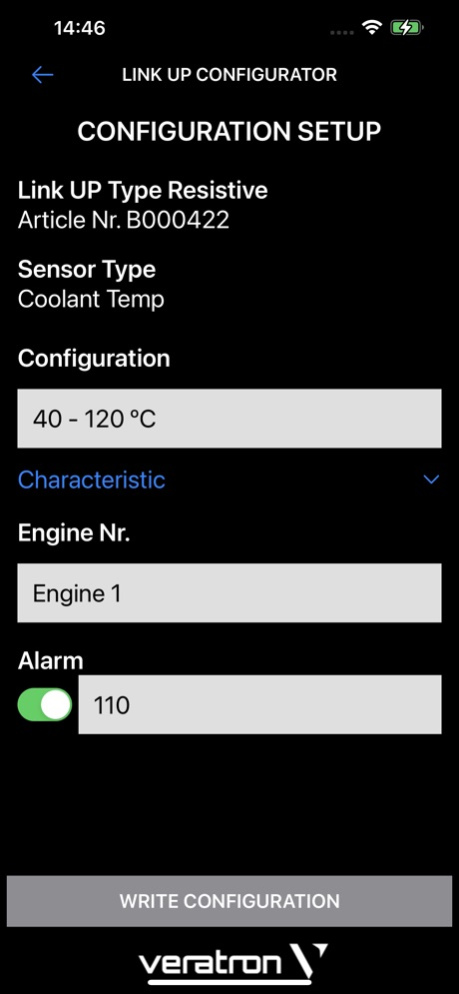Link Up configurator 1.9
Continue to app
Free Version
Publisher Description
The LinkUp Configurator is your veratron companion App to wirelessly configure your LinkUp gateway device in a snap.
UPGRADE YOUR ANALOGUE SENSORS TO NMEA 2000®
The veratron LinkUp gateways bring your analogue sensors to the NMEA 2000® network era.
All your boat’s data are now digitally available to be displayed on any NMEA 2000® enabled device.
Available in 5 variants to serve different scenario:
- Generic resistive (level sensors, temperature sensors, pressure sensors, …)
- Pyrometer
- Intelligent Battery Sensor (IBS)
- Combined Temp/Press sensor
- J1939
All NMEA 2000® certified!
PLUG-AND-PLAY INSTALLATION
The standard Micro-C M12 connector perfectly interfaces with the NMEA 2000® network without the need of additional adapters.
No dedicated power supply is required, the LinkUp gateway gets its power directly from the NMEA 2000® network!
The embedded LED notifies you the status of the device and its configuration at any time, reducing commissioning and troubleshooting time.
WIRELESS CONFIGURATION
The configuration of the LinkUp devices has never been so easy.
Launch the App and define your settings through the user-friendly interface, then simply hold your mobile device in proximity of the LinkUp to transfer the configuration.
Thanks to the embedded passive antenna the configuration can be done powerless!
Discover more on www.veratron.com
Feb 26, 2023
Version 1.9
- Fixed a bug when calibrating the trim on an unconfigured device for the 0-5V type
- Accept characteristics up to 5.25V for the 0-5V type (was limited to 5V)
About Link Up configurator
Link Up configurator is a free app for iOS published in the System Maintenance list of apps, part of System Utilities.
The company that develops Link Up configurator is Conti Xrhi. The latest version released by its developer is 1.9.
To install Link Up configurator on your iOS device, just click the green Continue To App button above to start the installation process. The app is listed on our website since 2023-02-26 and was downloaded 0 times. We have already checked if the download link is safe, however for your own protection we recommend that you scan the downloaded app with your antivirus. Your antivirus may detect the Link Up configurator as malware if the download link is broken.
How to install Link Up configurator on your iOS device:
- Click on the Continue To App button on our website. This will redirect you to the App Store.
- Once the Link Up configurator is shown in the iTunes listing of your iOS device, you can start its download and installation. Tap on the GET button to the right of the app to start downloading it.
- If you are not logged-in the iOS appstore app, you'll be prompted for your your Apple ID and/or password.
- After Link Up configurator is downloaded, you'll see an INSTALL button to the right. Tap on it to start the actual installation of the iOS app.
- Once installation is finished you can tap on the OPEN button to start it. Its icon will also be added to your device home screen.